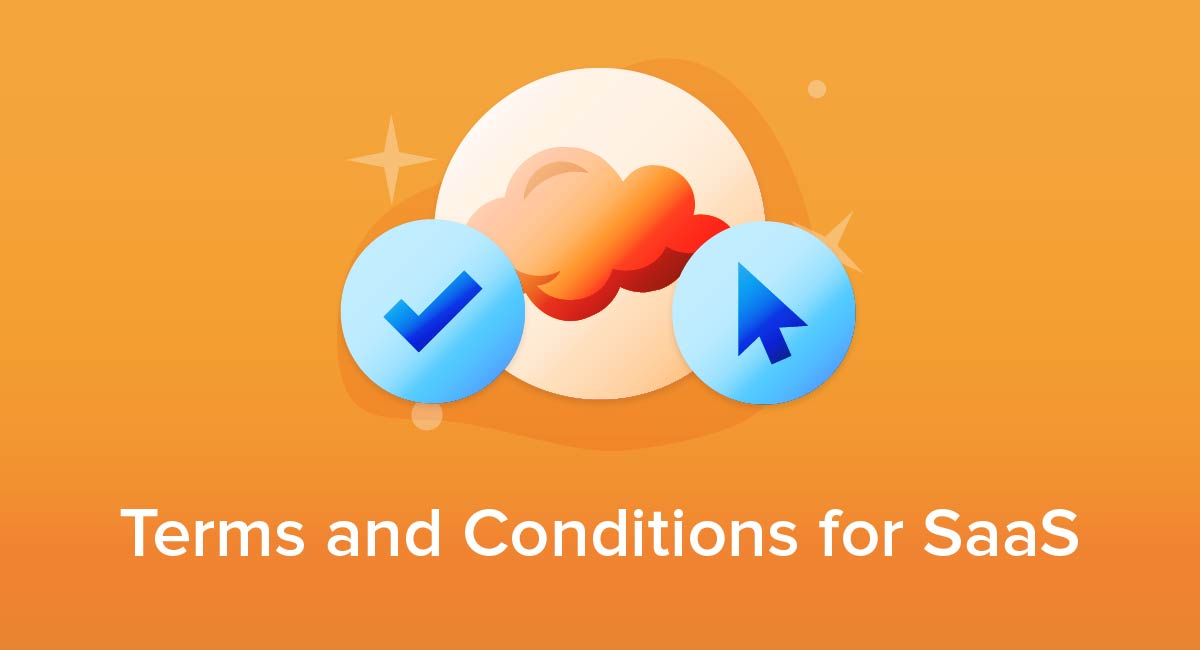If your business has an online presence, you should make sure to include a Terms and Conditions page (sometimes called the "Terms of Use" or "Terms of Service," and referred to in this post as the "Terms & Conditions") on your website. Your Terms & Conditions set forth the rules customers must follow to use your site.
While there is no legal requirement that you include a Terms & Conditions page on your website, it is absolutely the best practice to have one. Not only do you want to have Terms & Conditions, but you want to have one that is thorough, tailored to your business and legally binding on your website visitors and customers.
While it might be tempting to pull your Terms & Conditions from another website and use it as your own, the document is an important agreement between you and your customers, so it should be carefully drafted to be unique to your own needs.
To help you create the best Terms & Conditions for your business, below are five common mistakes to avoid when drafting your Terms & Conditions, along with ways to improve your agreement.
- 1. Not Making Your Terms & Conditions Complete Enough
- 1.1. Limitation of Liability
- 1.2. Restricted Uses
- 1.3. Termination
- 1.4. Governing Law
- 1.5. Intellectual Property
- 2. Not Tailoring Your Terms & Conditions to Your Business
- 3. Not Getting Consent From Your Users
- 4. Not Keeping Your Terms & Conditions Accurate and Up to Date
- 5. Making Your Terms and Conditions Hard to Find and Hard to Understand
- 6. Bottom Line
Not Making Your Terms & Conditions Complete Enough
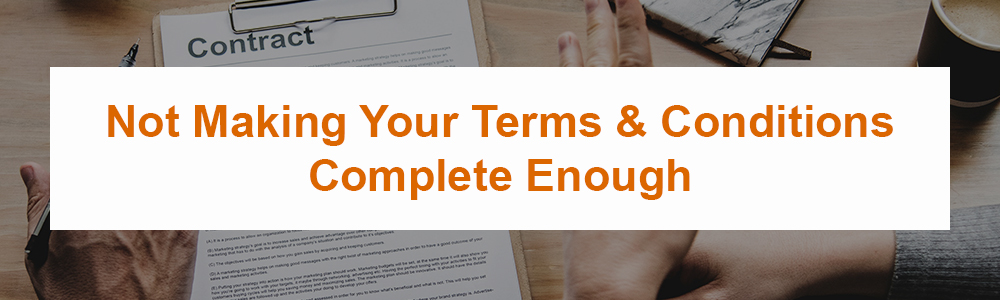
Think of your Terms & Conditions as a key way to protect your business. Probably the biggest mistake that business owners make is not making their Terms & Conditions complete enough. Because this document outlines the contractual agreement between you and your customers, it should include as much applicable information as possible.
This way, in the event there is ever a legal dispute, a court can look to your Terms & Conditions to determine what was agreed upon between you and your customers. With that in mind, here are specific examples of clauses you want to be sure to include and related mistakes to avoid when drafting your Terms & Conditions:
Limitation of Liability
Always include a limitation of liability clause in your Terms & Conditions. This is a basic disclaimer removing you from liability arising from things such as errors in your content, postings made by third-party users and any losses sustained by a user when they access your website or services offered.
An example of a complete limitation on liability clause, which outlines all of the potential situations where liability could arise, can be found in PayPal's User Agreement:
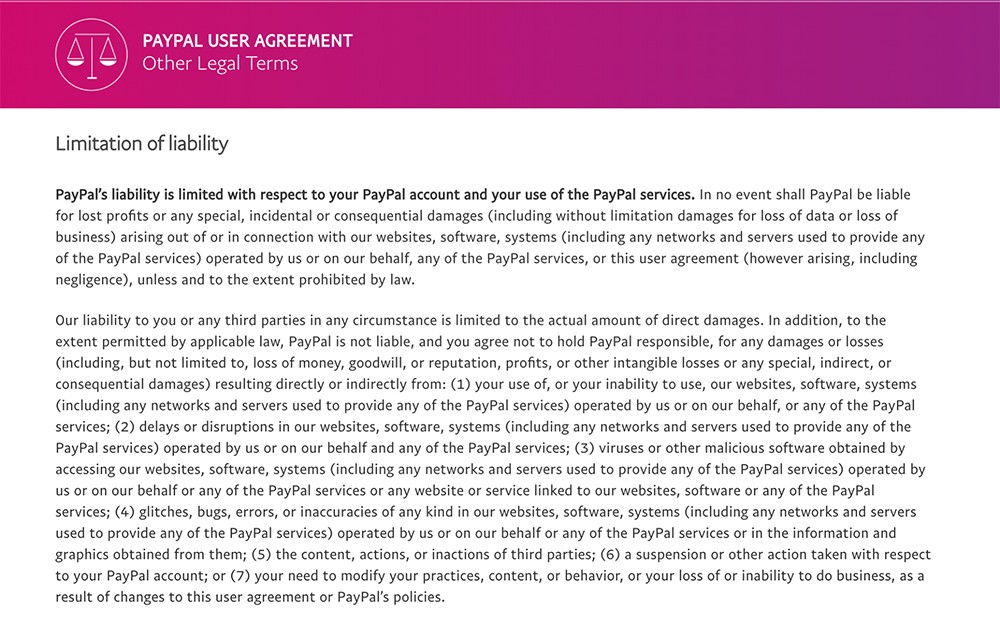
Restricted Uses
Another important clause to include is a section detailing what your users cannot do on your website or with your information. It is important to set forth what a user can and cannot do so that if someone violates these terms, you can remove their access to your website.
UPS clearly sets forth what a user can and cannot do, including not putting false or misleading information on the website, adding viruses to the site or disguising the origin of information transmitted through the site:
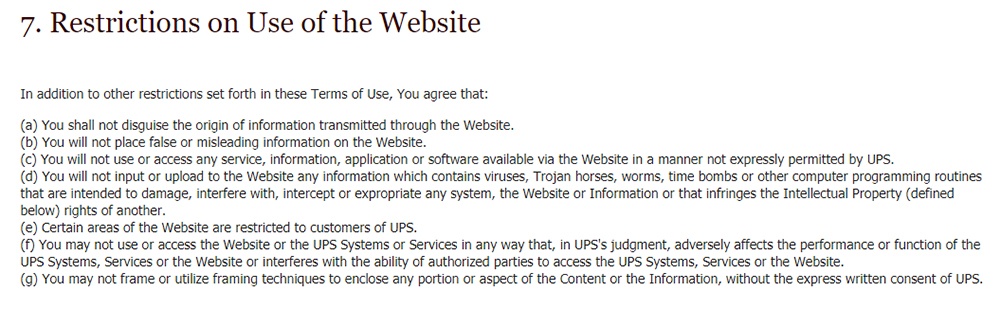
Termination
You should include a termination clause to notify users that their access to your website or their accounts (if applicable) can be terminated if they violate or breach the Terms & Conditions or for any reason at your sole discretion.
A good example of a termination clause can be found in Nike's Terms of Use:
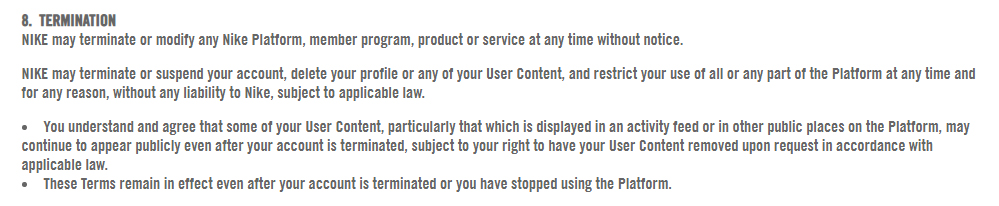
Governing Law
Your governing law clause should clearly indicate which state's laws, as well as which specific court jurisdiction, will govern the Terms & Conditions should any dispute arise.
Equinox sets forth its governing law policy clearly in the clause below, nothing that the laws of the State of New York will apply:
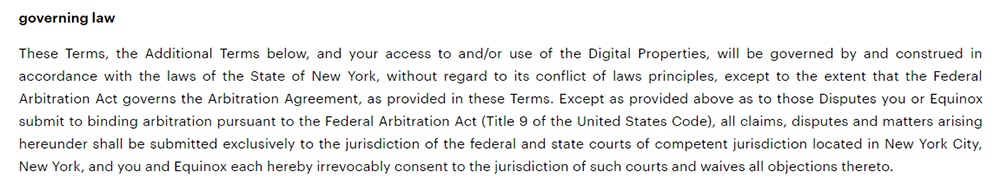
Intellectual Property
In order to protect your rights to the content and design of your website, along with any other copyrights, trademarks or other intellectual property rights your business might own, you will want to include a disclosure of your intellectual property rights.
This will inform your users that your content and information is protected by various intellectual property laws.
Trader Joe's includes a good clause on intellectual property, outlining the company's ownership of various IP and putting its users on notice as to how they can and cannot use the informational materials:
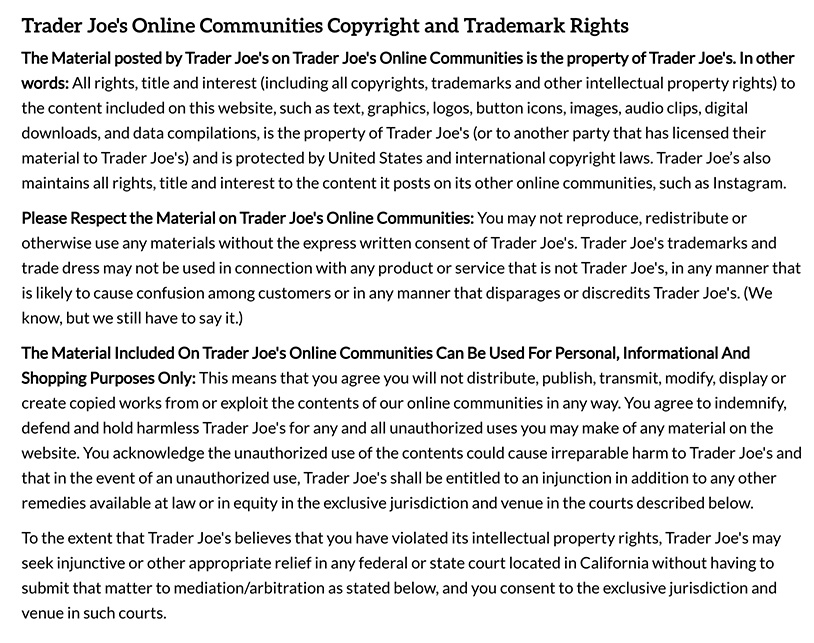
By including these important clauses and making sure they're thorough, you'll be avoiding one big mistake with your T&C - Not making it complete enough.
Not Tailoring Your Terms & Conditions to Your Business
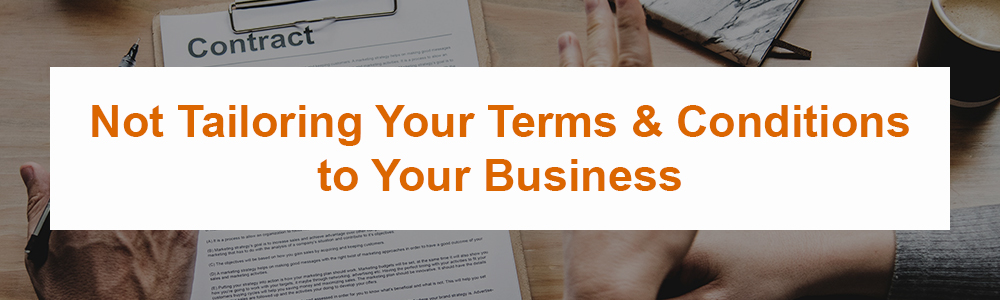
A second big mistake businesses tend to make with their Terms & Conditions is not tailoring it to their actual businesses. While your website could have the most complete Terms & Conditions out there, if it includes clauses that are not applicable to your business or, worse, promises things that you cannot comply with, that is a big mistake to make.
Don't simply copy and paste another site's Terms & Conditions. First, this content itself is covered by copyright law, so you cannot steal another site's information.
Second, you may be held accountable for the promises you make in your Terms & Conditions, so don't promise something that you can't comply with.
If, for example, you cannot comply with Zappos' Terms of Use, don't use it as a model. If Zappo's governing law is Nevada, but your business is based in New York, you don't want to end up in court in Nevada because you blindly copied and pasted such a thing from a different business into your own Terms & Conditions.
Not Getting Consent From Your Users

It is important that your business have Terms & Conditions and it is even more important that your Terms & Conditions be enforceable. For this to be the case, you need your users to consent to it.
There are a couple of ways you can accomplish this. It is not recommended that you use the first method, called the "browsewrap" method. This is when an agreement such as the Terms & Conditions is placed on a website and a user can click on it and read it, if they choose, when browsing the website.
Because links for the Terms & Conditions are usually found at the bottom of a website, most users do not end up clicking on them. For this reason, it is not guaranteed that a Terms & Conditions only using the browsewrap method would be legally enforceable.
A better method to ensure legally enforceable terms is the "clickwrap" method, which is when you ask users to agree to something (in this case, the Terms & Conditions) by actually having them click "I agree" and check a box.
With the clickwrap method, you can ensure that your users are properly notified of the Terms & Conditions they are agreeing to.
At certain times when your T&C will be more important than others (such as when a user is signing up for an account with you or checking out with a purchase), present them with an "I agree" checkbox and be sure to include a link to your Terms & Conditions in an obvious place so the user can click on it and read the Terms & Conditions if they choose to.
Here's a good example of this method:
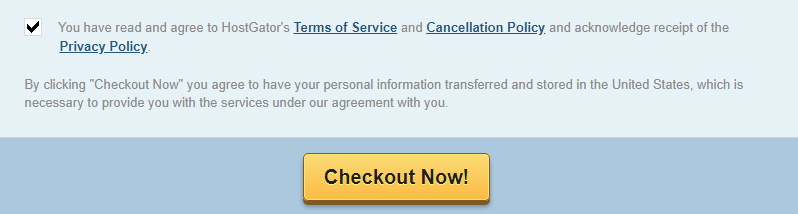
The bottom line is that if you can show that your Terms & Conditions were affirmatively agreed to by your users, it will be much easier to show a court that you obtained consent.
Not Keeping Your Terms & Conditions Accurate and Up to Date
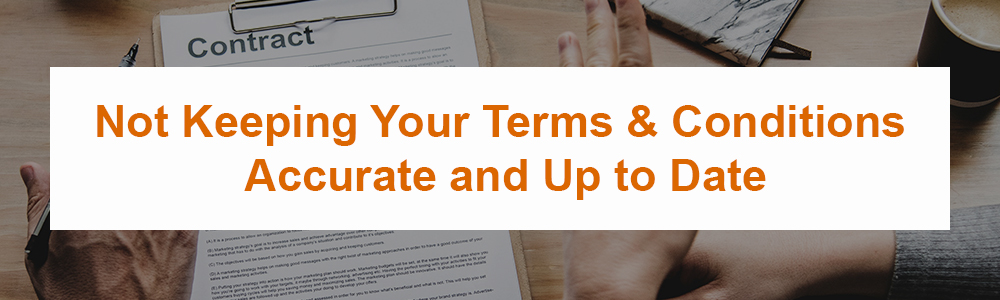
Another mistake to be on the lookout for is putting together your Terms & Conditions once and then forgetting about it
Since creating your T&C, have you added an e-commerce platform? Have you re-thought your jurisdiction for any disputes? Have you added intellectual property to your portfolio that you want to be sure to protect? Perhaps you've changed your address or added new business locations?
You should make it a practice of reviewing and updating your Terms & Conditions periodically to make sure they always remain up-to-date and accurate. This will vary from business to business, but be sure to check in every few months or so to make sure everything you are saying accurately reflects your current business.
A good idea is to include a statement at the top of your page that states when your Terms & Conditions were last updated.
Here's how the at-home bike company Peloton does this in its Terms of Service:
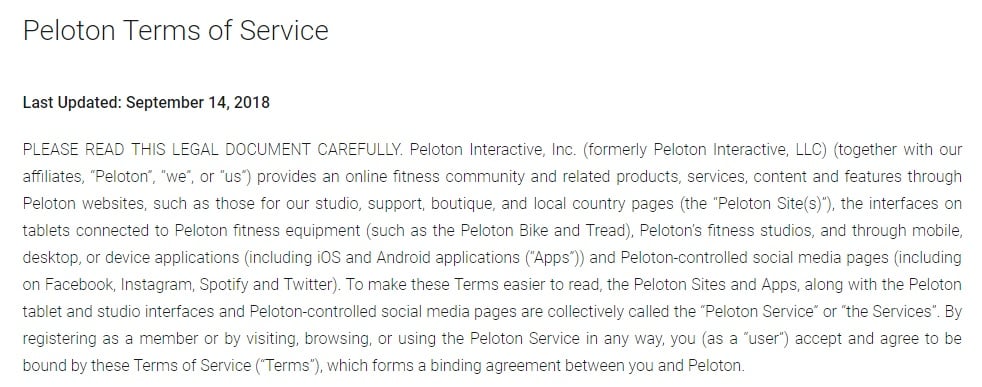
It might be surprising for a website user to see that the Terms here haven't been updated in quite awhile, but it's good for them to know.
You should also consider notifying your users that your Terms have changed in the event of material changes. You can do this in a number of ways including sending out an update email or displaying a pop-up when visitors re-visit your site.
Making Your Terms and Conditions Hard to Find and Hard to Understand

Making Your Terms and Conditions Hard to Find and Hard to Understand
Lastly, your Terms & Conditions should be easy for your customer to find, read and understand.
Most businesses display their Terms & Conditions in their website footer, next to their contact information and a link to the Privacy Policy (your business should also have a Privacy Policy, which should be separate from your Terms & Conditions).
Users are accustomed to this and generally expect the Terms & Conditions to be found there, so it is a good place to include it.
Additionally, as noted above, anytime you ask a user to sign up for something, such as giving their email address or purchasing a subscription or a product, you should always include a link to your Terms & Conditions so they can click on it and read it if they want to.
Making your Terms & Conditions easy to find benefits you as well. You want your users to go into business with you knowing what to expect, and making your Terms & Conditions prominent enough will help ensure this.
Similarly, don't make your Terms & Conditions overly lengthy or complicated, full of unnecessarily legalese or concepts your users won't understand. If the agreement is too complicated, it defeats the purpose of it, which is to clearly set forth the agreement terms between your business and your customers.
Be sure to make your Terms & Conditions as easy to navigate as possible. If you have a very lengthy agreement, consider making the sections clickable from a main table of contents so a user can jump from section to section and find the relevant clause they are looking for.
Here's how Spotify does this:
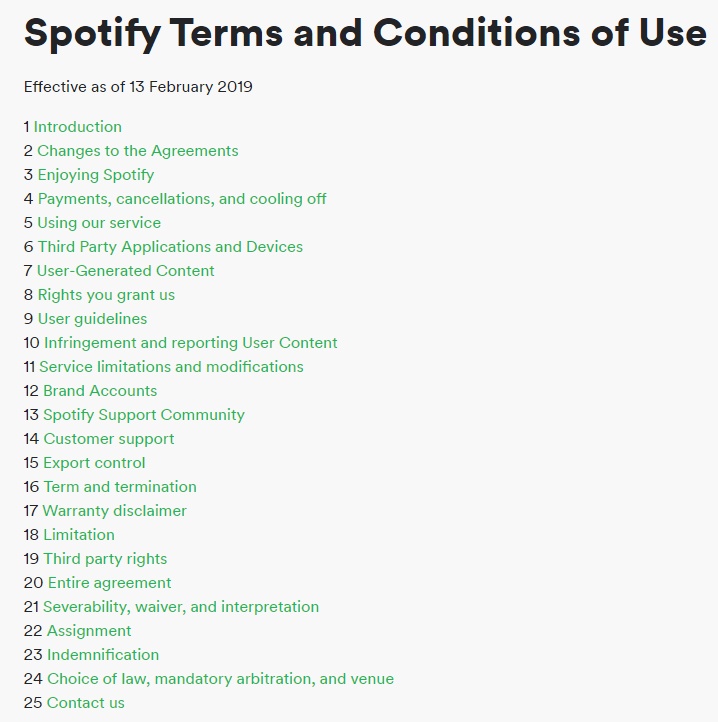
Lastly, make sure that you, as the business owner, understand everything in your Terms & Conditions because ultimately you will be held accountable for what you have agreed to.
Bottom Line
Your Terms & Conditions agreement serves as the rules by which your business' website will operate. By avoiding the mistakes listed above, you will end up with a carefully drafted, thorough and accurate Terms & Conditions.
Your users and customers will be able to easily access, read and consent to it and your business will be in the best position to protect itself from any legal disputes that might arise.